All-In-One Financial Solution
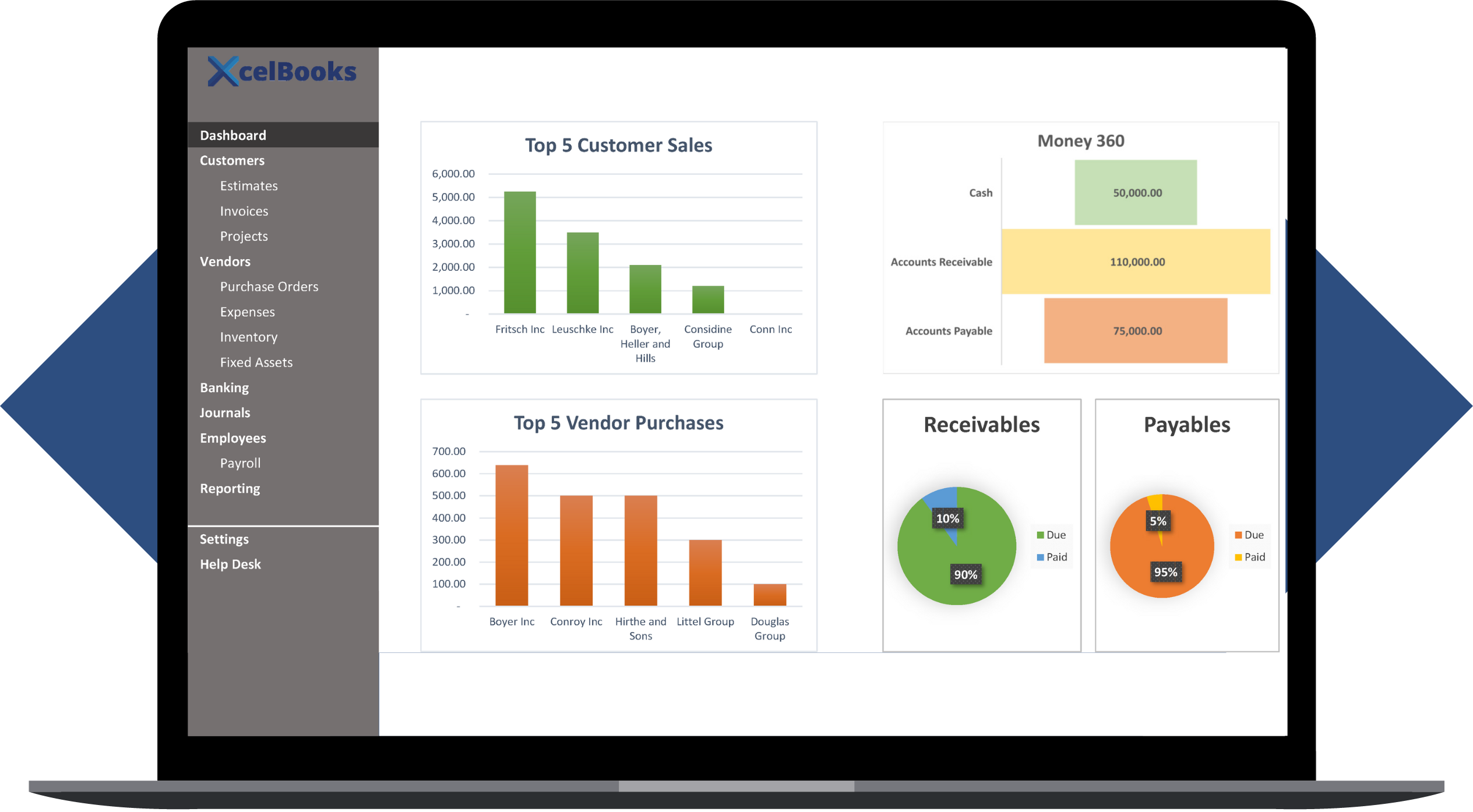
-
Dashboard
View your financial data and other essential metrics from several sources all at one place. Get a real-time view of sales, purchases, cash, accounts receivable and accounts payable.
-
Customers
Save your customers list with their contact information. Record and print estimates, invoices and projects.
-
Vendors
Save your vendors list with their contact information. Record and print purchase orders and bills. Track your inventory and fixed assets.
-
Banking
Record all bank transactions and reconcile with your books.
-
Journals
Record general transactions such as petty cash, salary accrual, tax accrual, prepaid amortizations, bad debts and credit cards.
-
Employees
Save your employees list with their payroll details and generate monthly payroll report after updating time entries.
-
Reporting
Generate trial balance, balance sheet and income statement reports.
-
Settings
Setting up all the company basic information, currencies and banks.
-
Help Desk
Our comprehensive guide to use all the features of the software.
Built For The Following Business Owners

Small & Medium Enterprises
From general journals and invoicing to bank reconciliations and financial statements, you can have it all in one place.

Freelancers & Influencers
Keep record of your jobs and collaborations in order to review their profitability.

Contractors & Consultants
Track your projects revenues and expenses with our project based transactions and reporting feature.

Home Based Businesses
We help you manage your transactions and generate insightful dashboards to help your business grow smoothly.
Why Choose XcelBooks?
Your business can’t survive without accounting, which is why you’re probably on the hunt for an accounting software that can help you stay on top of your organization’s finances.
-
XcelBooks Advantages
- One time payment, no subscription.
- Your data is stored privately.
- Free access to all services.
- Boosting Excel experience.
- Very minimal setup required.
- Unlimited users access.
-
Other Accounting Software
- Monthly subscription or paid add-ons.
- Your data is stored on public servers.
- Plan based access.
- Limited data input.
- Advanced setup required.
- Limited users access.
Frequently Asked Questions
How can I receive XcelBooks after payment?
You will receive XcelBooks through your email used at the checkout as well as a download link provided in the order confirmation page after payment.
Where is it recommended to save XcelBooks?
You can save XcelBooks on any drive, but we recommend to save on a server or a secure cloud such as OneDrive or Dropbox to avoid data loss and to have the ability of sharing the worksheet with your staff, if required.
Can I use XcelBooks as a cloud accounting software?
Yes, with Microsoft 365 online, you can use Excel for the web and access the accounting software from any browser.
Why is XcelBooks free of VBA, Macro and add-ons?
Sometimes these materials can pose a security risk. Therefore, XcelBooks was developed free of any additions to improve the security. However, we guarantee you an effective and enhanced experience.
Which bookkeeping method is used?
XcelBooks uses the double-entry bookkeeping method.
What are the minimum requirements for XcelBooks?
Microsoft 365 or Excel 2021.
Can I use XcelBooks for an accounting firm?
Of course, you can easily copy the XcelBooks file to unlimited copies based on your customers, and manage their accounts separately.
What if I have several subsidiaries?
You can easily copy the XcelBooks file to the number of subsidiaries required, and maintain separate books for each.
Can I customize the software based on my business needs?
Of course, just contact us and inform our team so they can assess the possibility of implementing your requirement.
Do you offer data migration service?
Moving to XcelBooks? We can do it for you, just get in touch with our team.
Do you provide customer support?
We provide lifetime free support for our customers.
Need Help?
We are always glad to help our customers. Please send your query to the below email, or use our live chat.
support@xcelbooks.com
-

Easy To Use
-

Competitive Price
-

Lifetime Support
Start Using XcelBooks
And don't miss the 50% discount
Terms of use:
- XcelBooks price is one time payment, no subscription is required.
- Product will be received immediately after payment through the email used at the checkout as well as a download link provided in the order confirmation page.
- Payments are non-refundable, since this is a digital product.
- After receiving the product, you agree that it is for your personal or company use only.
- You may not resell or provide it in any other way to anyone else.
.......
Copyright © XcelBooks
All Rights Reserved








